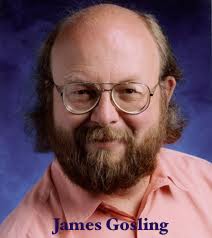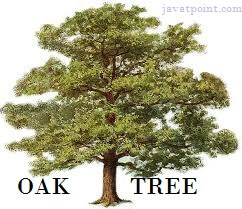C vs Java
Here are the major differences between C And JAVA.
1. JAVA is Object-Oriented while C is procedural. Different Paradigms, that is.
Most differences between the features of the two languages arise due to the use of different programming paradigms. C breaks down to functions while JAVA breaks down to Objects. C is more procedure-oriented while JAVA is data-oriented.
2. Java is an Interpreted language while C is a compiled language.
We all know what a compiler does. It takes your code & translates it into something the machine can understand-that is to say-0’s & 1’s-the machine-level code. That’s exactly what happens with our C code-it gets ‘compiled’. While with JAVA, the code is first transformed to what is called the bytecode. This bytecode is then executed by the JVM(Java Virtual Machine). For the same reason, JAVA code is more portable.
3. C is a low-level language while JAVA is a high-level language.
C is a low-level language(difficult interpretation for the user, closer significance to the machine-level code) while JAVA is a high-level lagunage(abstracted from the machine-level details, closer significance to the program itself).
4. C uses the top-down {sharp & smooth} approach while JAVA uses the bottom-up {on the rocks} approach.
In C, formulating the program begins by defining the whole and then splitting them into smaller elements. JAVA(and C++ and other OOP languages) follows the bottom-up approach where the smaller elements combine together to form the whole.
5. Pointer go backstage in JAVA while C requires explicit handling of pointers.
When it comes to JAVA, we don’t need the *’s & &’s to deal with pointers & their addressing. More formally, there is no pointer syntax required in JAVA. It does what it needs to do. While in JAVA, we do create references for objects.
6. The Behind-the-scenes Memory Management with JAVA & The User-Based Memory Management in C.
Remember ‘malloc’ & ‘free’? Those are the library calls used in C to allocate & free chunks of memory for specific data(specified using the keyword ‘sizeof’). Hence in C, the memory is managed by the user while JAVA uses a garbage collector that deletes the objects that no longer have any references to them.
7. JAVA supports Method Overloading while C does not support overloading at all.
JAVA supports function or method overloading-that is we can have two or more functions with the same name(with certain varying parameters like return types to allow the machine to differentiate between them). That it to say, we can overload methods with the same name having different method signatures. JAVA(unlike C++), does not support Operator Overloading while C does not allow overloading at all.
8. Unlike C, JAVA does not support Preprocessors, & does not really them.
The preprocessor directives like #include & #define, etc are considered one of the most essential elements of C programming. However, there are no preprocessors in JAVA. JAVA uses other alternatives for the preprocessors. For instance, public static final is used instead of the #define preprocessor. Java maps class names to a directory and file structure instead of the #include used to include files in C.
9. The standard Input & Output Functions.
Although this difference might not hold any conceptual(intuitive) significance, but it’s maybe just the tradition. C uses the printf & scanf functions as its standard input & output while JAVA uses the System.out.print & System Resources and Information..read functions.
10. Exception Handling in JAVA And the errors & crashes in C.
When an error occurs in a Java program it results in an exception being thrown. It can then be handled using various exception handling techniques. While in C, if there’s an error, there IS an error.